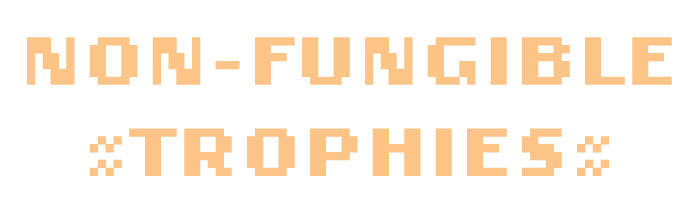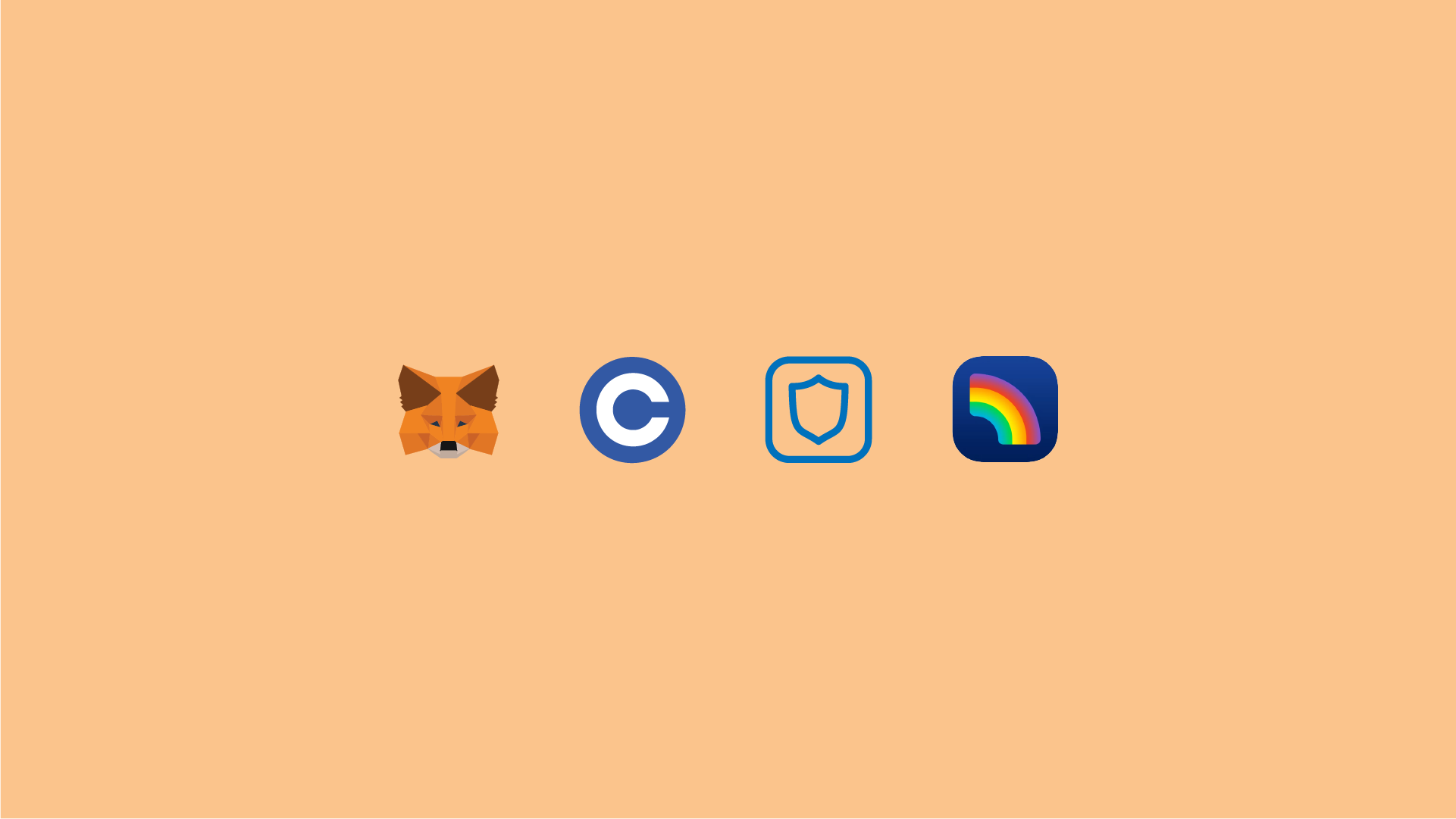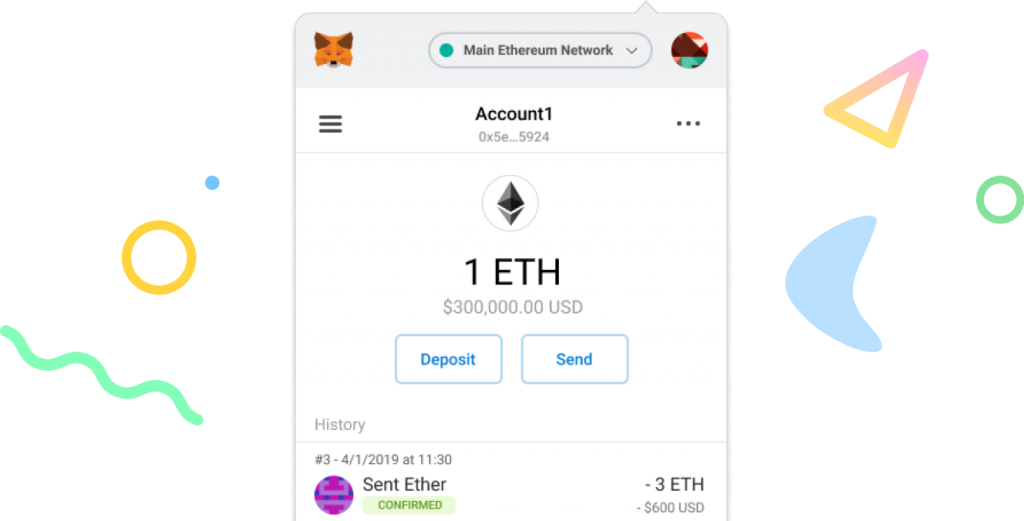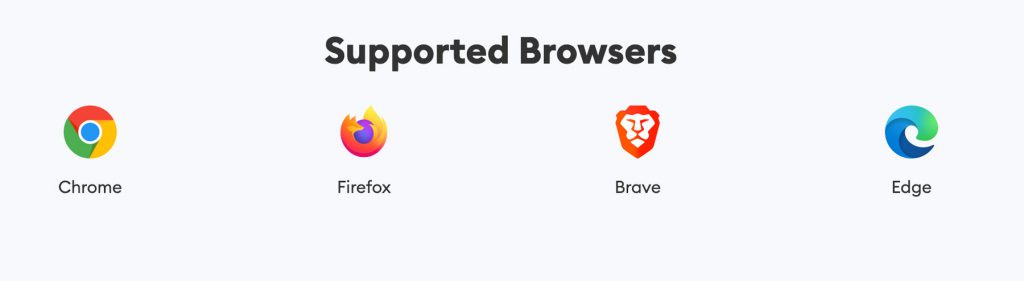The importance of the Digital Wallet
Digital public wallets are basically an extension on your browser, or app on your phone, that allows you to; among other things; operate with crypto and NFTs.
While adoption is rapidly increasing, getting a digital wallet is for some a bit of a hurdle. We get it!
However, if you don’t have one yet, we are here to offer you the first reason to get yours now: As NFTs become a useful technology (beyond art collections) and start offering things like, ejem; useful digital trophies that certify your win in advertising competitions, you will start to find ways in which a digital wallet can be useful.
We recommend using MetaMask, it’s the most extended one to operate with Ethereum, and Polygon (MATIC). The later being the network used to create NF-Trophys.