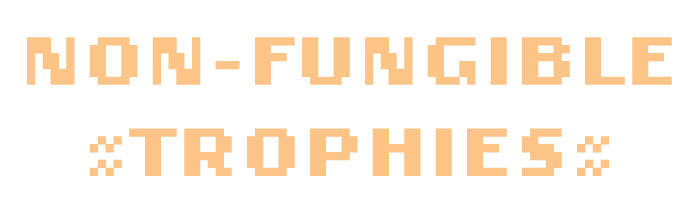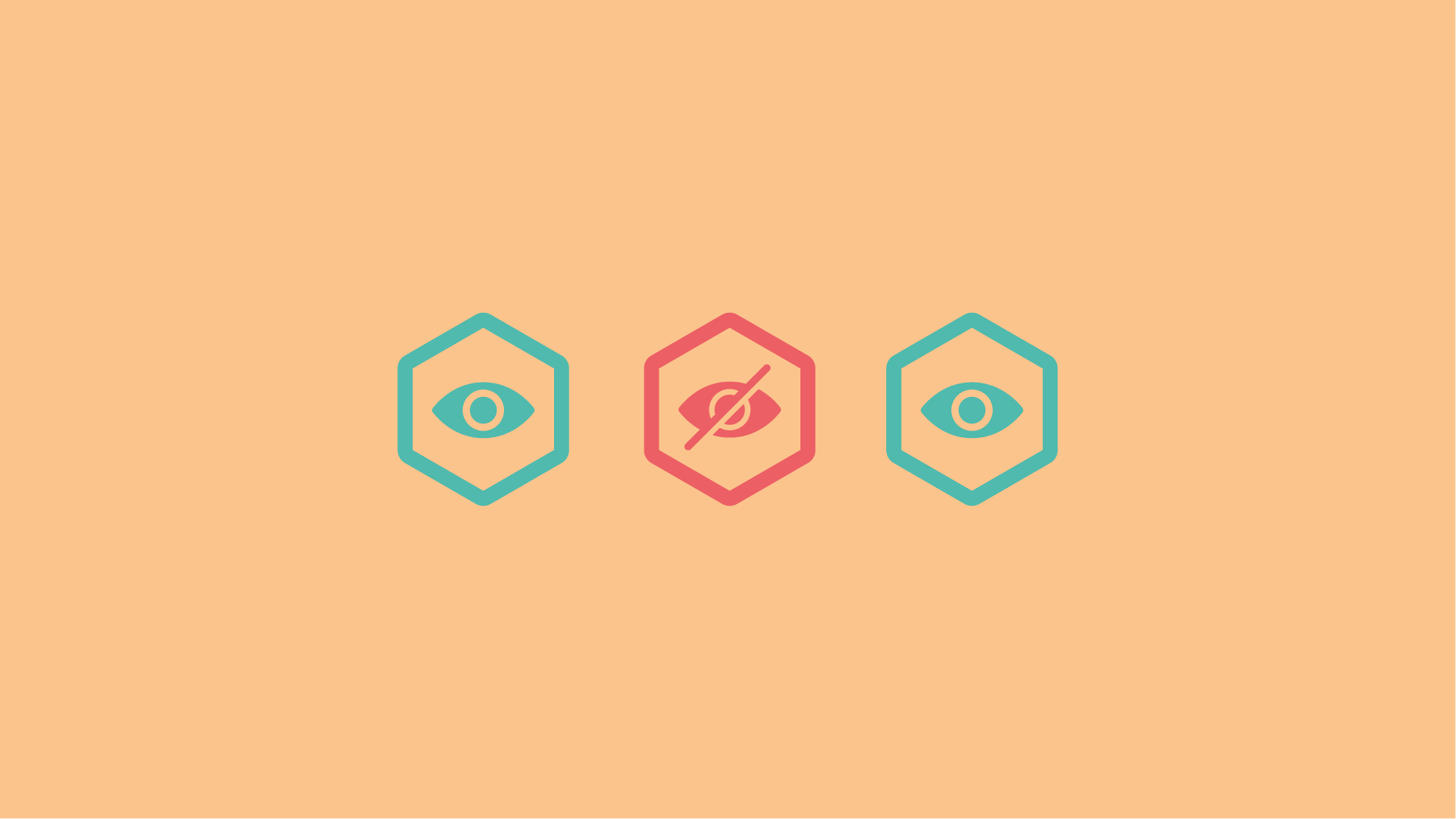How to un-hide NFTrophies (and airdrops)
The way NFTrophies or free NFTs are given out, is considered an “airdrop.” Airdrops are a type of distribution of assets (NFTs, Cryptocurrencies) to a large number of wallet addresses.
In the case of OpenSea, airdrops are usually sent to the “Hidden” tab. The assets in the hidden tab are still accessible to the owner and can be managed, traded, or sold on the platform once they are made visible.
How to un-hide
-
First, log in to your OpenSea account and navigate to your “Profile” tab.
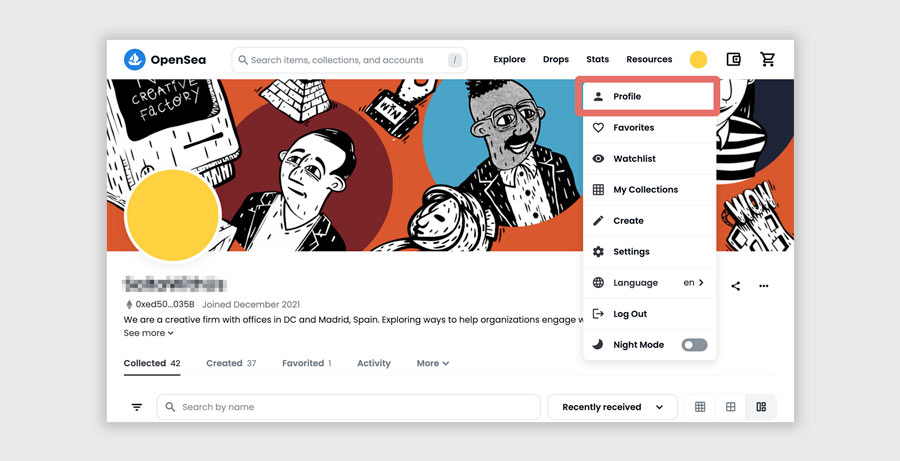
-
Look for the “More” dropdown on the right-hand side (see image). Click and you will see the “Hidden” button.
This is where airdropped NFTs are typically stored until they are made visible.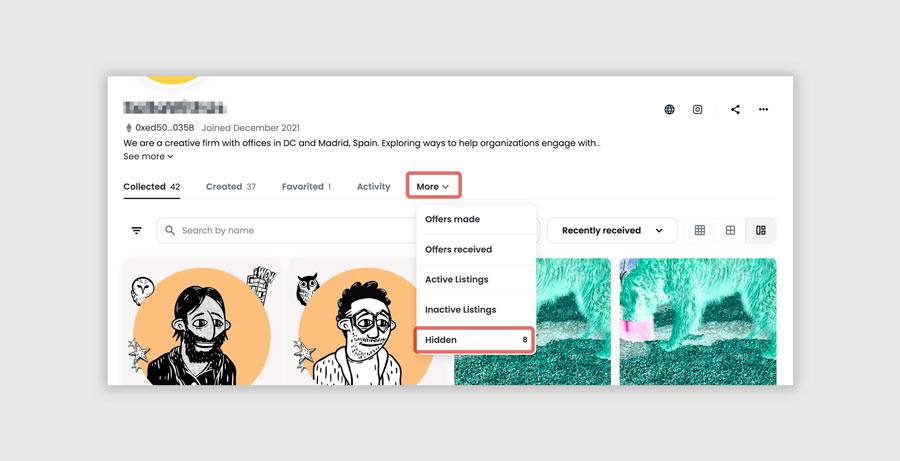
-
Click on the “Hidden” tab to view all of the NFTs that are currently stored in this section.
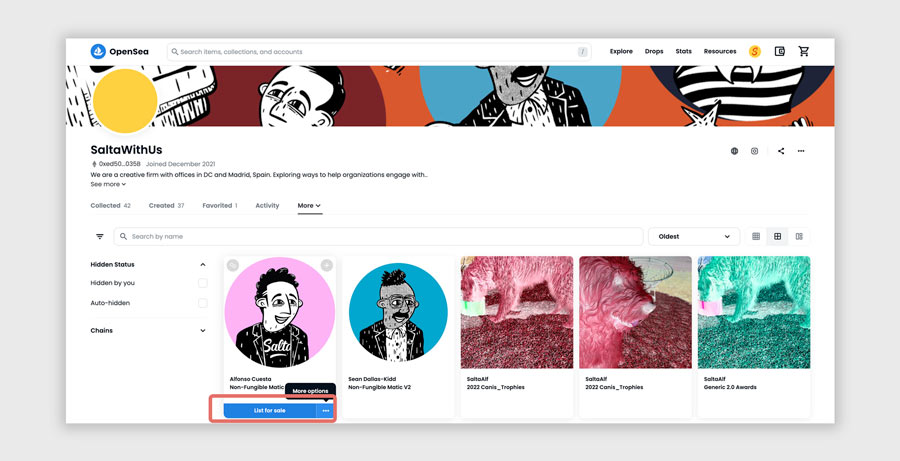
-
Find the NFT you want to un-hide and rollover the image, a blue box will appear showing three dots that will offer you “More options”.
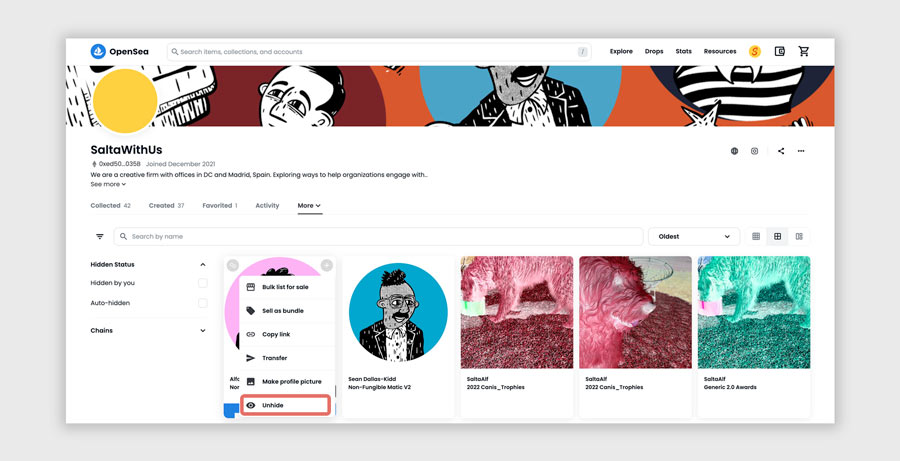
-
Click “more options,” a drop down menu will display, click the option “Unhide” the NFT.
An additional menu will appear from the right asking for confirmation. Click continue to make the NFT visible on the platform.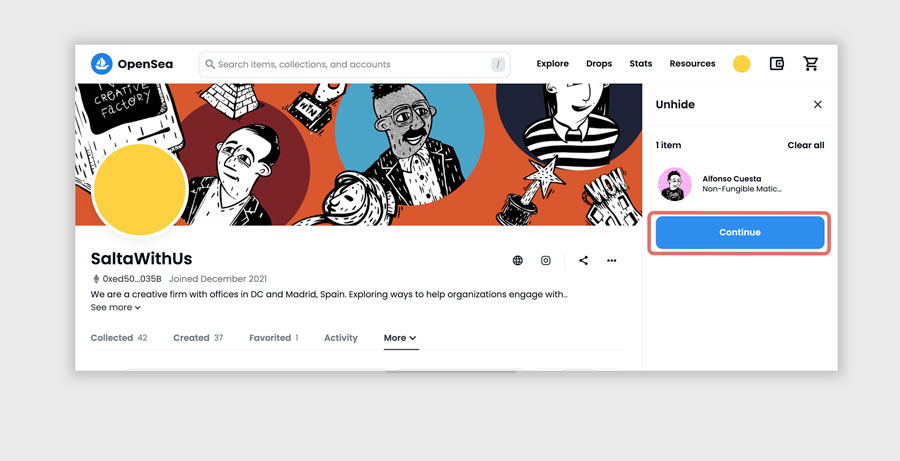
-
Your wallet will also pop-up asking you for final confirmation, once that’s done, your NFT will be moved out of the “Hidden” tab and into your “My Collection” tab, where it will be visible and searchable on the platform.